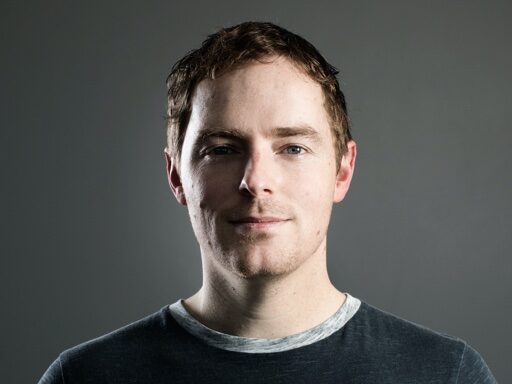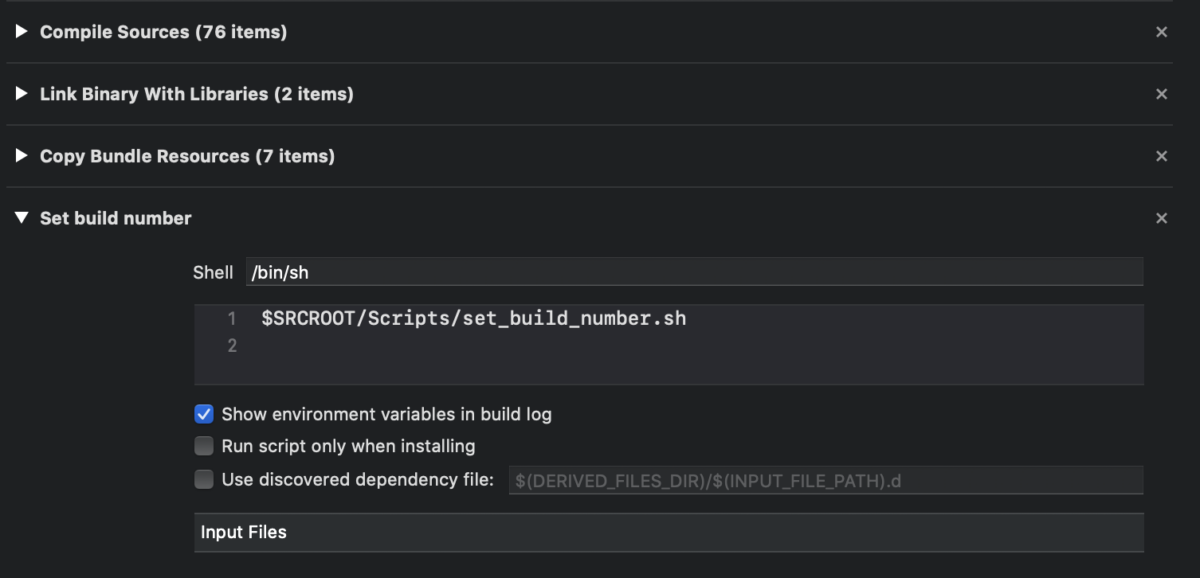When building and uploading an iOS of Mac app AppStore connect demands you to upload each build of a specific version with a unique build number. If you have previously uploaded version 1.0 with build number 1. Your next upload for a version 1.0 should have a higher build number.
Basically a lot of hassle. Why not automate this
Start by creating a script file named set_build_number.sh and putting it in a folder called Scripts within the root of your Xcode project. In Xcode language $SRCROOT/Scripts/set_build_number.sh. Make sure to mark the script as executable by running chmod +x Script/set_build_number.sh.
#!/bin/bash
git=$(sh /etc/profile; which git)
number_of_commits=$("$git" rev-list HEAD --count)
target_plist="$TARGET_BUILD_DIR/$INFOPLIST_PATH"
dsym_plist="$DWARF_DSYM_FOLDER_PATH/$DWARF_DSYM_FILE_NAME/Contents/Info.plist"
for plist in "$target_plist" "$dsym_plist"; do
if [ -f "$plist" ]; then
/usr/libexec/PlistBuddy -c "Set :CFBundleVersion ${number_of_commits}" "$plist"
fi
done
settings_root_plist="$TARGET_BUILD_DIR/$PRODUCT_NAME.app/Settings.bundle/Root.plist"
if [ -f "$settings_root_plist" ]; then
settingsVersion="$APP_MARKETING_VERSION (${number_of_commits})"
/usr/libexec/PlistBuddy -c "Set :PreferenceSpecifiers:1:DefaultValue $settingsVersion" "$settings_root_plist"
else
echo "Could not find: $settings_root_plist"
exit 0
fi
Next add an extra build phase. Make sure you pick the one named New Run Script Phase and replace the shell script content with $SRCROOT/Scripts/set_build_number.sh.
The end result should look like the next screenshot.
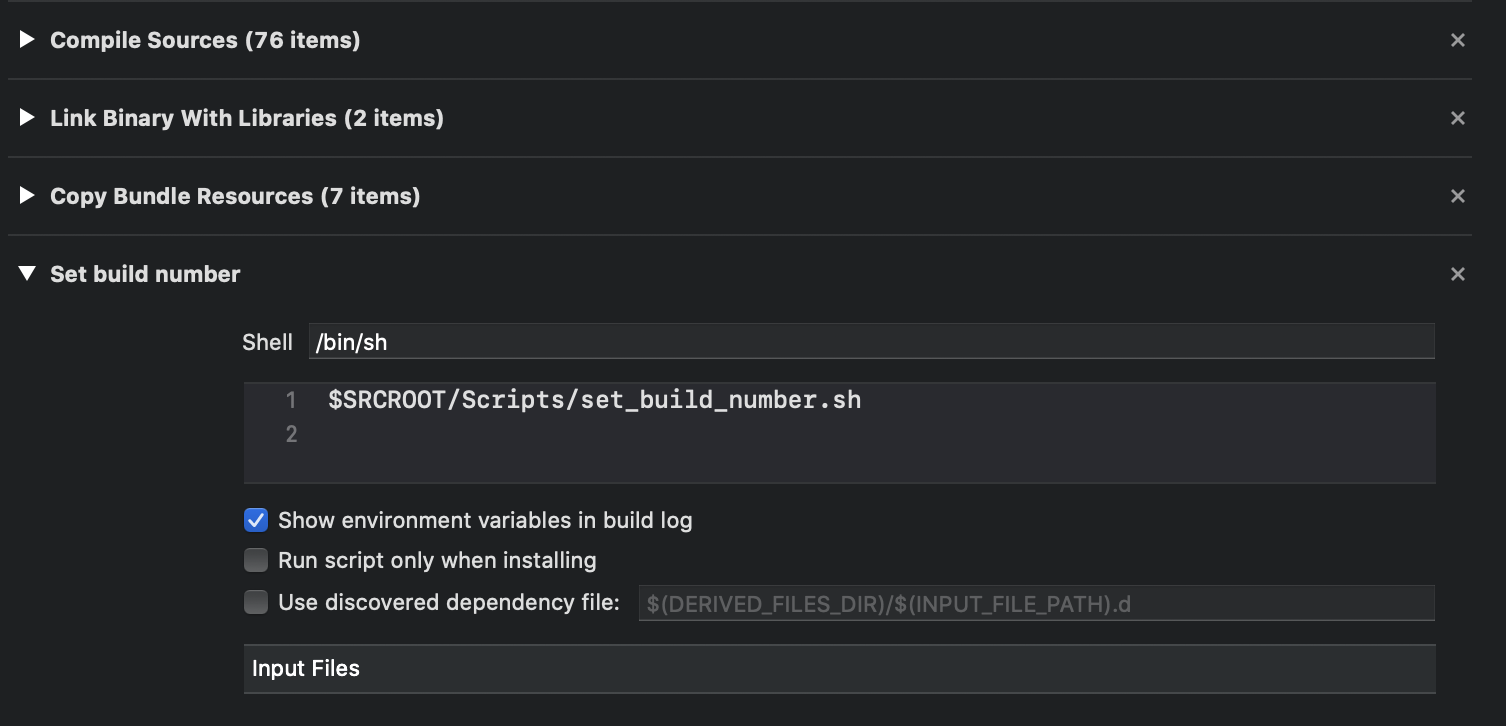
What this does for you
This new build step does a few things:
- Obtain the number of commits on your current git branch.
- Put this value in your target’s
info.plistas theAPP_MARKETING_VERSION. Which is the value for “Build” in the general tab of your target.